PS1Digital

Update 2022-04-02: This document is obsolete!
The original PS1Digital firmware was replaced by a FX-Framework based firmware maintained by Pixel FX
Refer to PS1Digital Black Dog Tech to Pixel FX firmware transition guide on how to upgrade. BDT PS1Digital firmware 1.7.0 is availbale on the develop update channel.
Original version: 2020-01-18, last update: 2021-11-19
PS1Digital is a digitial to digitial HDMI mod for Playstation 1
Compatible PS1 versions
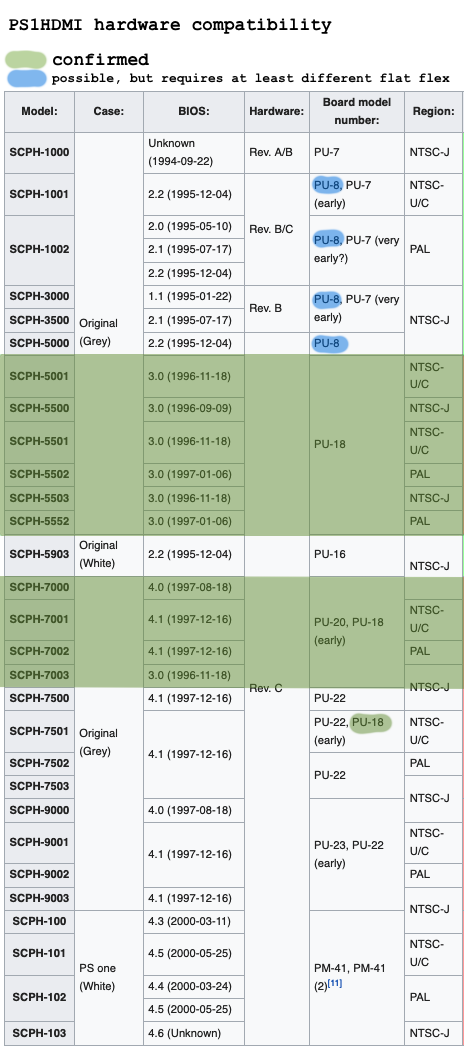
Useful resources
-
Command line tools for ps1digital. This currently implements a workflow for custom OSD font/character maps and custom gamma maps.
-
PS1Digital signal test software
Simple PS1 software for the OSD signal test. This creates full RGB888 test images suitable to test the installation.
Feature-Roadmap
Firmware v1.0 (released)
-
Support for all PS1 output resolutions
This is working, except the correct vertical alignment of 256p and 512i.
Is there even a game out there which uses these modes?
| vertical \ horizontal | 256 | 320 | 384 | 512 | 640 |
|---|---|---|---|---|---|
| 240p | NTSC/PAL | NTSC/PAL | NTSC/PAL | NTSC/PAL | NTSC/PAL |
| 256p | PAL | PAL | PAL | PAL | PAL |
| 480i | NTSC/PAL | NTSC/PAL | NTSC/PAL | NTSC/PAL | NTSC/PAL |
| 512i | PAL | PAL | PAL | PAL | PAL |
-
256, 384 and 512 horizontal resolutions are interpolated to match the 4:3 picture aspect ratio
Done, but needs some tweakingDone (2020-01-24)
-
Configurable (fast/instant) interlaced/progressive switching
Interlaced video uses 262.5 total lines (263/262, depending on displayed field), while progressive uses 263 lines. The HDMI link is kept active, when a switch from interlaced to progressive (and back) is occuring, but the video timings change. Some monitors/TVs can handle this without loosing sync, others do not.
PS1Digital supports forcing 240p (480i) based output timings, so no HDMI sync drop will happen. Input video and output video will be (slightly) out of sync (when interlaced is forced to progressive and vice versa), so a tearing effect occurs periodcally)
Done
-
Upscaling support
-
VGA/480p, 960p and 1080p for NTSC consoles
-
576p for PAL consoles
Done
-
-
Color correction
Input video color mode (RGB555, RGB565, ...) is detected and converted to RGB888.
Done
-
Gamma correction with option for custom color mapping
PS1Digital supports gamma correction and also allows the creation of custom maps, which can be uploaded through the web interface.
Done
-
Digital sound via HDMI
I2S signal from the audio DAC is embedded into HDMI.
Done
-
WiFi firmware updates
Done
-
Basic deinterlacing
Bob/weave deinterlacing can be selected via OSD.
Done
-
Controller integration / OSD
Done
-
Modchip integration
PS1Digital
will integrateintegrates an ESP32 port of PsNee. Thanks to rama3! (nfggames.com)WIP, latest board revision is already prepared for this (incl. flat flex)Done (2020-02-06)
-
NTSC/PAL reference oscillator mod integration
PS1Digital uses a programmable PLL to create the various clocks needed for operation.
This could also be used to integrate this mod.Further testing and another hardware revision neededPS1Digital can take control of the GPU clock. This will be the recommended default install method, but it can also be used with the original PS1 clock.
This allows correct frame rates, when running NTSC games on PAL consoles and vice versa.Only one resisitor has to be removed, no trace cutting needed.
Done (2020-04-17), Updated (2020-04-23)
-
Scanlines
Done
-
HQ2X filter
Done (2020-03-08)
-
In-game reset
(2020-04-17)
-
Fully PSIO compatible
(2020-04-17)
-
Fully XStation compatible
(2020-08-25)
-
960p50 and 1080p50 upscaling for PAL
Done (2020-04-22)
-
Custom OSD fonts
See Quick guide to fonts/character maps for details.
Done (2020-05-17), Updated (2020-09-15)
-
Custom gamma maps
See Quick guide to gamma/color maps for details.
Done (2020-05-17), Updated (2020-09-15)
-
XStation: reset to loader
Done (2020-08-25)
-
IAP (Installer access point) mode
See
Installer Readmefor details.Done (2020-08-25)
Firmware v1.1 (released)
-
OSD option to configure horizontal scaling mode for each input resolution
Horizontal scaler can be configured for each input resolution:
-
auto (maintain a 4:3 aspect ratio with linear interpolation for input resolutions not having a 4:3 aspect ratio already)
-
1x - 8x (fixed scaling multiplier)
Done (2020-09-15)
-
-
OSD option to configure vertical scaling per input resolution for output modes 960p and 1080p
-
auto
-
2x - 4x (960p) and 2x - 5x (1080p) -
3x - 6x (960p/1080p)
Done (2020-09-26), Updated (2020-09-29)
-
-
Improved input video format detection
Input video format is now detected within 1 frame/field
Done (2020-09-15)
-
Glitchless 240p/480i switching in force modes
Memory alignment was changed to prevent video glitches during resolution switching in force 240p/480i mode.
Done (2020-09-15)
-
XStation: OSD lid switch control
Toggle lid switch from the OSD.
Done (2020-09-15)
-
Fixed: PsNee is now working correctly
Done (2020-09-28)
Firmware v1.2 (released)
-
Automatic vertical alignment correction
Done (2020-10-24)
-
Fully standard compliant 1080p and 960p timings
Done (2020-10-24)
Firmware v1.3 (released)
-
New clock adjust modes for seamless 240p/480i, 480i/240p switching without tearing
-
vfr-hdmi adjusts hdmi clock
-
overclock overclocks PS1 GPU clock
Refer to Advanced Video Settings for details
Done (2020-10-24)
-
Firmware v1.4 (released)
-
Per game settings using an ODE transmitting the game id of the game currently running
Done (2021-03-11)
Firmware v1.5 (released)
-
1200p (1600x1200px) output resolution
-
CEC control of the OSD
-
Sinden Lightgun (border) support
-
Negcon controller support
Done (2021-08-05)
Firmware v1.6 (released)
-
PSX developer mode: Connect to PS1 serial port using TCP/IP
psx.i74.de/serial-port-console/
Done (2021-10-08)
Firmware v1.6.5 (testing)
Available via the develop update channel
-
Fixed scanlines for all scale factors
Thin scanlines are now scaled correctly with a manually configured scale factor.
Very thin scanlines remain implemented as a post scale filter (Every odd or even output line is a scanline).
Thick scanline were removed.Done (2021-11-18)
Firmware v2.0
-
Advanced deinterlacingnot feasible -
Wireless serial port
Developer mode serial port is available since firnmware v1.6.2.
-
720p50 and 720p60 upscaling