Lid/Door control instructions
Pixel FX PS1Digital firmware (PS1Digital-BDT-to-Pixel-FX-Transition)
-
Set OSD->
Main Menu->System->PS1Digital Settings->Extra PinstoLidswitch -
Goto Step 6
Black Dog Tech firmware
Instead of PsNee, you can also use these pins to control the lid switch of the PS1. This is very helpful to trigger an XStation/MODE disc swap from PS1Digital's OSD.
Short guide:
-
Starting with firmware
v1.5.0configuration can be done on the web console (command:setup).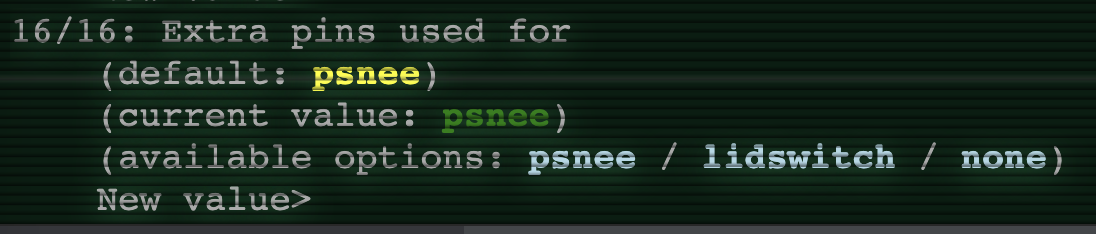
Set New value to
lidswitch. After setting and saving the configuration you can skip to Step 6. -
You need at least firmware version
v1.1.0 -
Get
xhdmi-toolsRefer to the README.md for details on installation/setup.
The following steps require
xhdmi-toolsto be installed and configured -
Download configuration from PS1Digital
xhdmi-tools config download <file> -
Edit configuration file
change
misc: extraPins: 0to
misc: extraPins: 1Refer to PS1Digital config reference for details on configuration options
-
Upload configuration to ps1digital
xhdmi-tools config upload <file> -
Installation of two wires and one trace cut is needed
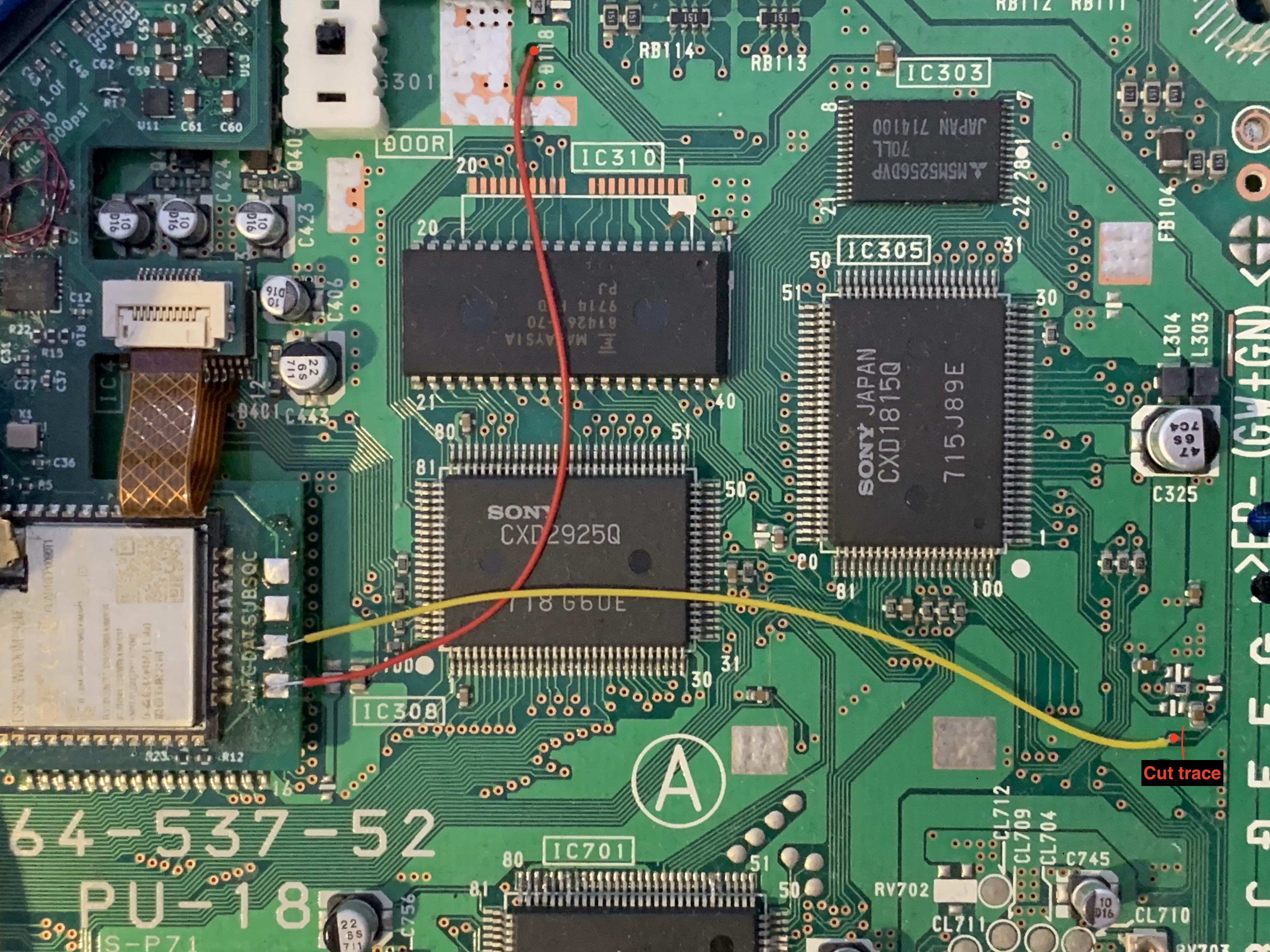
-
PS1Digital now starts with PSNee deactivated and the lid/door handler activated.
A new option will appear in the OSD Main Menu:
O Lid/Door cycle